Issue: Your Socket scanner adds the letters “A” or “L” to every scanned barcode.
You need to perform a factory reset on your scanner by following steps below:
Solution 1: Socket CF Scanner
- Download the required barcodes here here
- Print out and scan the 2nd barcode to perform a factory reset on your scanner.
- You now need to configure the scanner’s symbology. Click the scanner icon in the bottom right of the PDA’s home screen. Tap “Symbology Selector” then check the box next to “EAN Bookland.” Here is a video of the process.
- Pull the scanner gently from the PDA then insert again to finish.
- Scan some items to make sure the scanner is now working properly.
Solution 2: Socket Bluetooth Version 2 Scanner
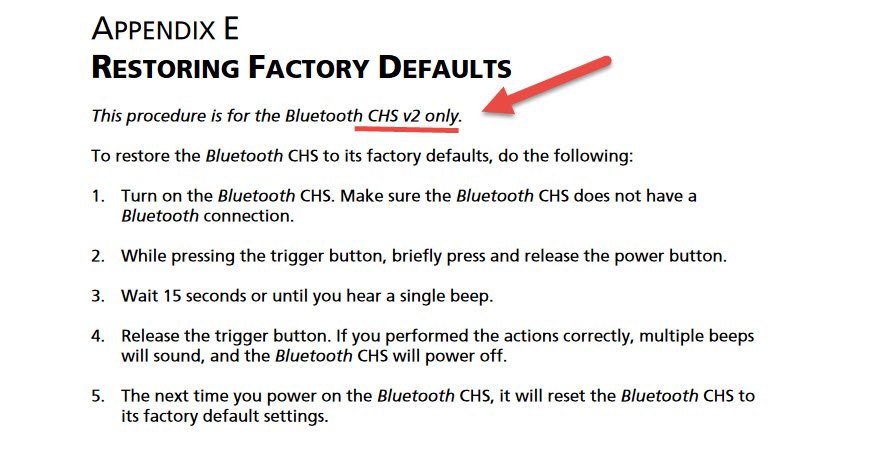
If the scanner continues to give you issues after trying the steps above, you may consider buying another scanner, like the ones seen here in packages 3, 4, and 5.




Post your comment on this topic.