Issue:
When I use the socket mobile scanner, it scans the number, but you have to press “search” every time you scan an item.
Solution:
- Your scanner is not adding an ‘Enter” or “Carriage Return” key to the end of your scanned data (basically like pressing the enter key automatically to submit data to our app after a scan). To enable this function, follow these steps:
- On your phone, turn Bluetooth “Off” to disconnect the scanner, then find a barcode with a name similar to “Enable CR” in your scanner’s manual. Scan that barcode and connect the scanner to the phone.
- If this does not work, try factory resetting your scanner and reconnecting it to your phone to see if the issue is fixed or not.
- If this still does not work, it could mean your scanner is defective and you need to contact the manufacturer for further troubleshooting or replacement.



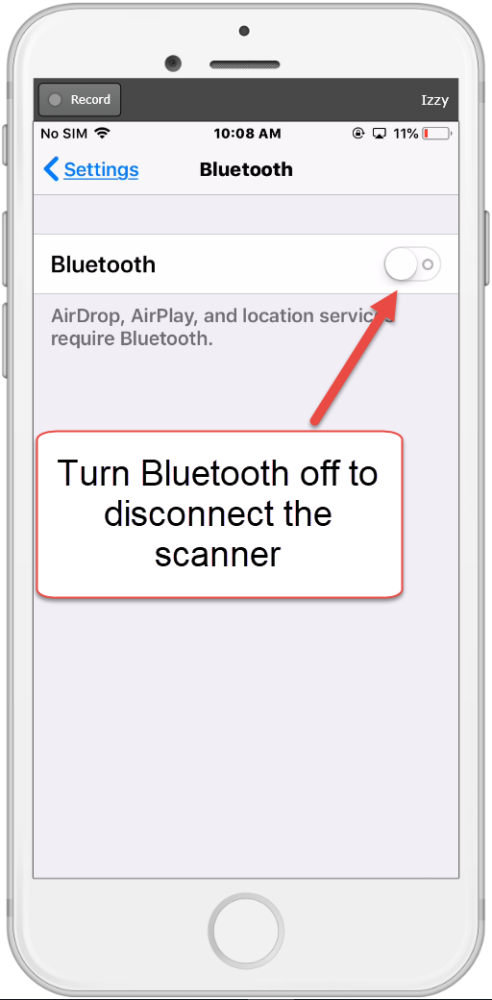


Post your comment on this topic.