Scoutly is a mobile app that runs on Android phones, Android tablets, iPhone and iPad. It does not run natively on your desktop computer. But you can install the AndY program on your computer, which will run like a phone emulator. From the AndY program, you can use the Google Play Store to install Scoutly. Please follow the steps below.
- Download and install AndY here.
- You can download the Scoutly app (1) by logging into the Google Play Store (2) and logging in with your Google account.
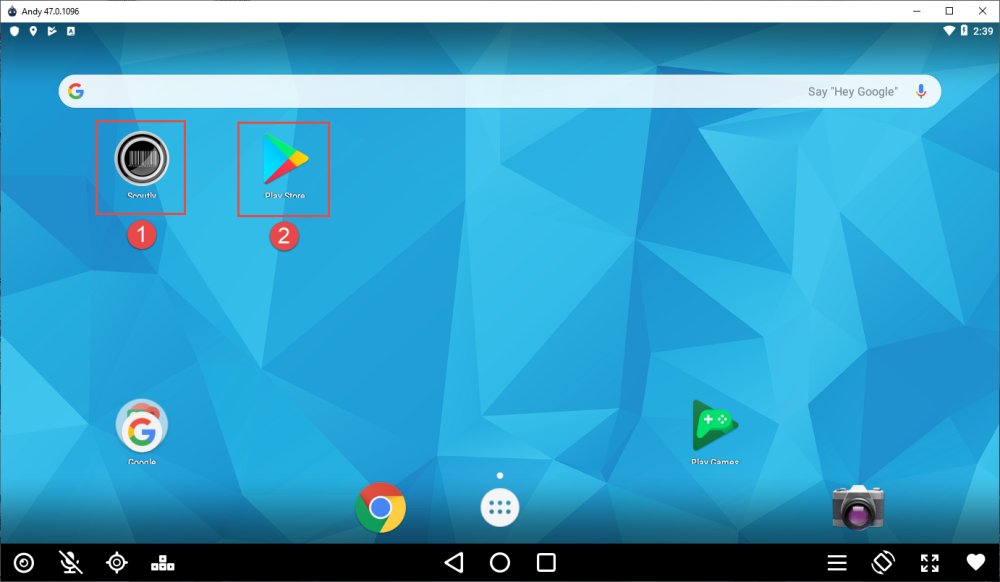

If you want to install the APK installer file directly to your Andy emulator without the Google Play store, please follow the steps below.
- Download the APK file (the installer) into your computer.
- Place the APK file in %userprofile%\Andy\
- Launch Andy and open ES File Explorer (You may need to install this app from Play store).
- APK installer file will be in /storage/sdcard0/Shared/Andy/ Tap on it to install.




Post your comment on this topic.