If you’ve already created a shipment and one of the items failed in the feed (ex. You are not allowed to list an item due to restriction), then you need to go to Amazon Seller Central to remove or change the quantity of the item.
Please follow the steps below:
- Log in to your Amazon Seller Central account page. Click “Inventory” (1), then click “Manage FBA Shipments” (2)
- Click “Work on shipment” (3)
- Click “Review and modify units” (4)
- If you want to change the quantity, click on (5). If you want to remove this item from the shipment, click on (6).



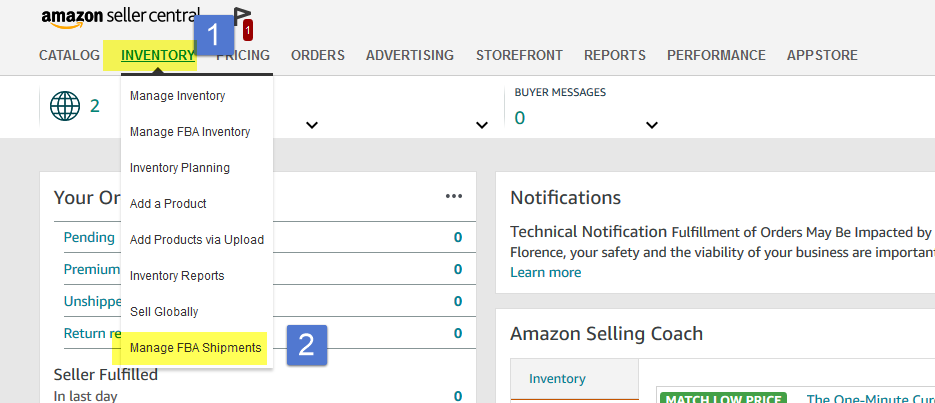
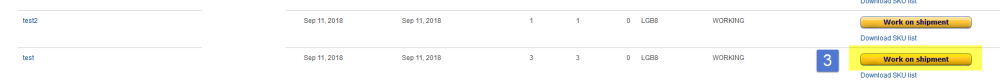
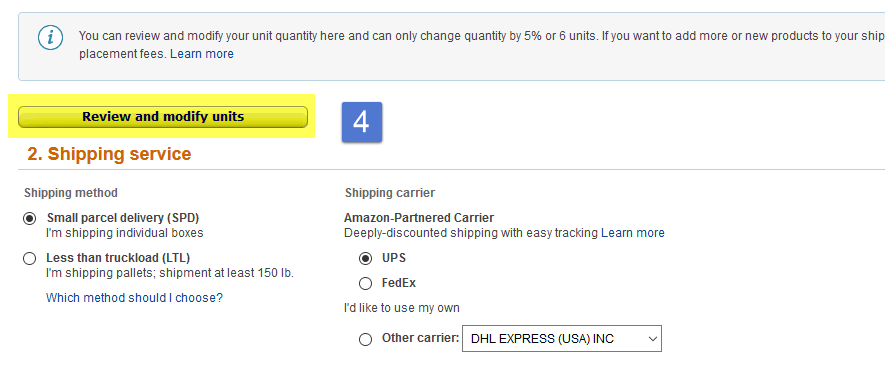
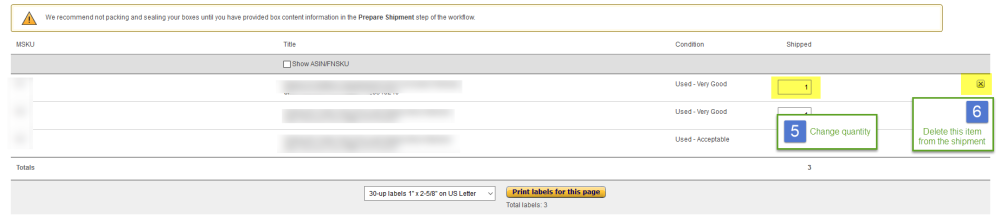

Post your comment on this topic.