Profit triggers help sellers decide whether an item is a ‘Buy’ or a ‘Reject’ based on profit amount and other factors such as Sales Score, Ranking, FBA price, used price, new price, Amazon price, and Buy Box Price. It plays a customized sound and displays a message based on the result.
Video demo of profit trigger by Manny
Profit Trigger List Screen
You can access this screen by tapping Menu -> Profit Trigger.
- Tap the trigger number (A) to enable/disable this trigger.
- Tap the Reset button (B) to reset all Profit Triggers to the default.
- Tap trigger summary (C) to edit this trigger.
Edit a Profit Trigger
- How soon will this item get sold? You can use either “Sales Score” (D) or “Sales Rank” (E) to determine.
- Sales Score: Number of days this item has sold at least one copy during a day for six months.
- Sales Rank: Amazon’s proprietary algorithm indicates when the item was sold last time. We recommend enabling “Use Average Sales Rank” (F) so you know how quickly this item got sold during the past six months.
- Check the “Require Both” (AA) option, then this trigger will be used when both sales rank and sales score are within the specified range.
- Check the “No Sales Rank” (BB) option; the program will use this trigger when the product has no sales rank.
- Consider the maximum number of offers or minimum price for this trigger to signal a buy or not.
- Max Number of Offers: If you want to pass an item with too many sellers, disable “No Limit” (H) and set a max offer number for a condition (G).
- Minimum Price: If you want to pass an item with a low price, disable “No Limit” (I) and set your minimum accepted price(J).
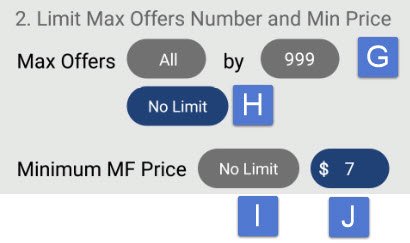
- Select a target price. Pick which offer positions you’d like to use (K)
- Option 1 is the lowest FBA price, and Option 2 is the second lowest FBA price.
- For example, if the book is popular and moves quickly, you don’t necessarily need to be the lowest offer.
- Select “skip,” and the trigger will ignore unchecked areas. Choose whether to ignore new FBA orders when using the FBA offer position. (L)
- If the trigger finds an FBA offer to evaluate, they won’t look at the Used Offers. If they can’t find one, or you’re a Merchant Fulfilled Seller, “Used Offer To Evaluate” will help you select a target list price.
- For “Used Offer To Evaluate,” there are options 1-5, skip, or last (one being the lowest used price).
- Compare the target price against the Used Buy Box, whether the Used Buy Box price is lower (M) or higher. (N) then the current target price
- Set the new target price for Used Buy Box when lower (M). If the Used Buy Box price is lower than the current target price, select the Used Buy Box price as the new target price.
- Set the new target price for Used Buy Box when higher (N). If the Used Buy Box price is higher than the current target price, increase the target price to match the Used Buy Box price as the new target price.
- If you select both options, this trigger will use the Used Buy Box price as the new target price.
As an FBA seller, if this trigger is for the fast mover, you should match the used BB when it is higher than your current target price because you have a higher chance to sell at a price higher than the current used BB. (ex. If the current used BB is lower than Fair, you should select both options)
You select both options if you only match the Used Buy Box price.
To target the long tail, you select to match the used bb if it is lower than the current target price, so your target price is competitive against FBA and MF offers.
5. Select your option to set the target price to discount a new buy box (O) or Amazon (P) when lower than a certain percentage. You can change the discounted percentage value by tapping the boxes. (Q)

6. Set the minimum target profit. You can tap on it to change it to a different profit value. (R) If you are an FBA seller, choose the profit based on FBA (S), calculated based on the FBA formula. If you are an MF seller, select the profit based on merchant fulfillment. (T) so the Profit is calculated based on the MF formula.
7. Customize the color, (U) sound, (V), and message (W) you wish to receive for this trigger. Tap the corresponding box to change any one of these.

Press the back arrow to exit, and the program will save your trigger.





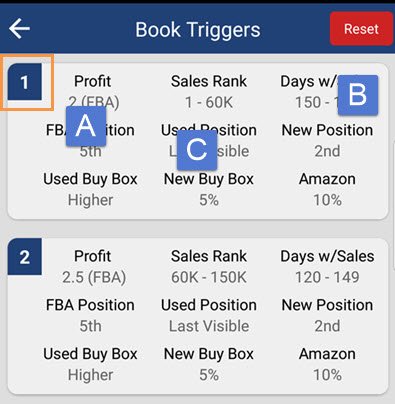





Post your comment on this topic.