If the item has no barcode or the barcode is covered, you can tap the “SCAN” button and then toggle to the “OCR” option on the right. It will perform OCR (Optical Character Recognition) on the ISBN or UPC number and send the ISBN or UPC number to the app. It acts just like if you are using a scanner to scan a number instead of a barcode.



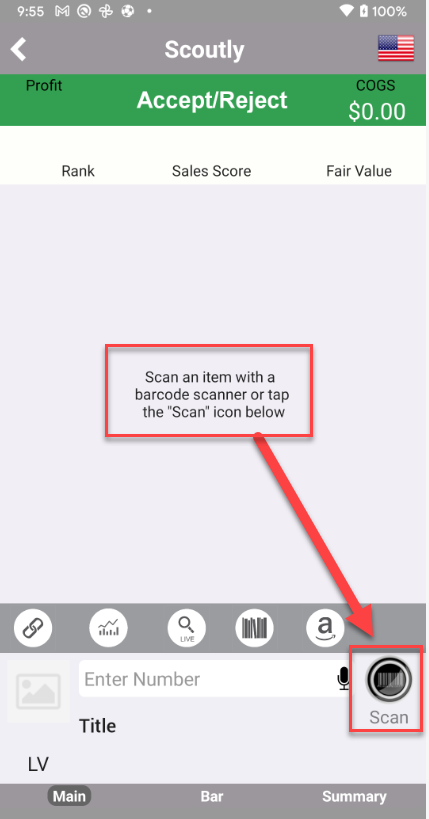
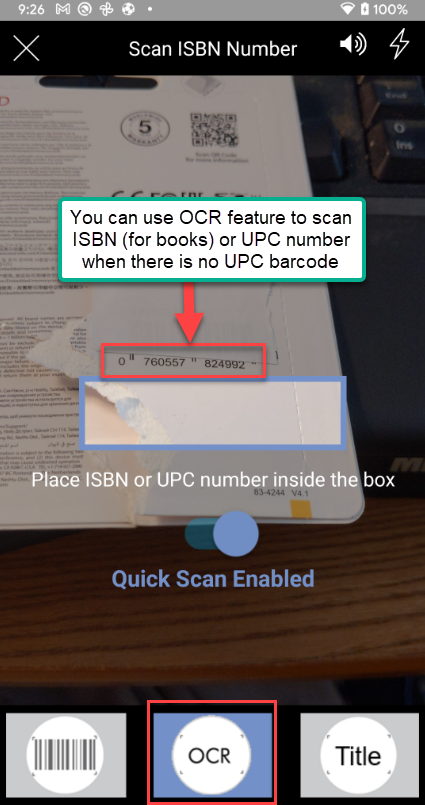
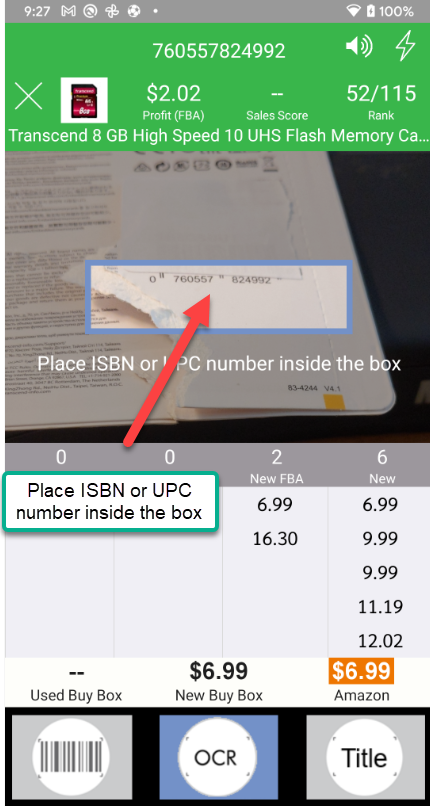

Post your comment on this topic.
Kurt wrote: Jun 23, 2018
Awesome! Thank you for the improvement to an already wonderful app. Great job!