No Local Database
If you scan an item and receive a message that says “No Local Database – Switch to Live Search,” this means that the database has not been properly downloaded onto your device. See the following steps to troubleshoot this issue.
1. Download the database onto your device. If you think you’ve already done so, try again and make sure you get a confirmation message that the database has been successfully downloaded.
- To download the database on an Android or iPhone, click here.
- To download the database on a PDA, click here.
2. If while downloading the database you receive an error message that says “Not Enough Storage Space,” then you will need to free up some memory on your device.
Clearing Memory on the iPhone:



- Open your phone’s “Settings”
- Go to “General” then “iPhone Storage”
- Here you can see what is taking up memory in your phone. You are also able to delete items (Apps, for example) that you do not need in order to free up memory.
Clearing Memory on Android:





- Open your phone’s “Settings”
- Go to “General” then “Storage”
- Here you can view and manage the memory on your phone. You can click on the categories (Apps, for example) for more options and details.
3. If you’re still having trouble downloading the database or are receiving error messages, click here for a list of what the error messages mean and how to fix them.



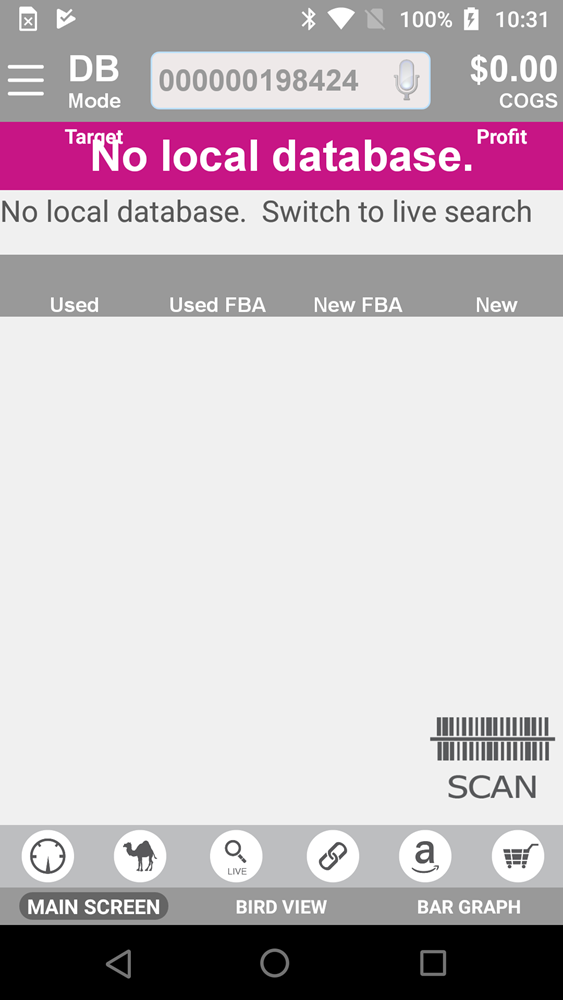


Post your comment on this topic.