Issue: After you install the driver, the computer still cannot recognize your TSP printer like the screen below. Please check the solution.
Solution: The printer is in Epson emulation. Turn it off and remove the small panel (1) on the bottom and move dip switch 1 on the group of 10 to the ON position (2). Then turn back on and windows should install the driver.



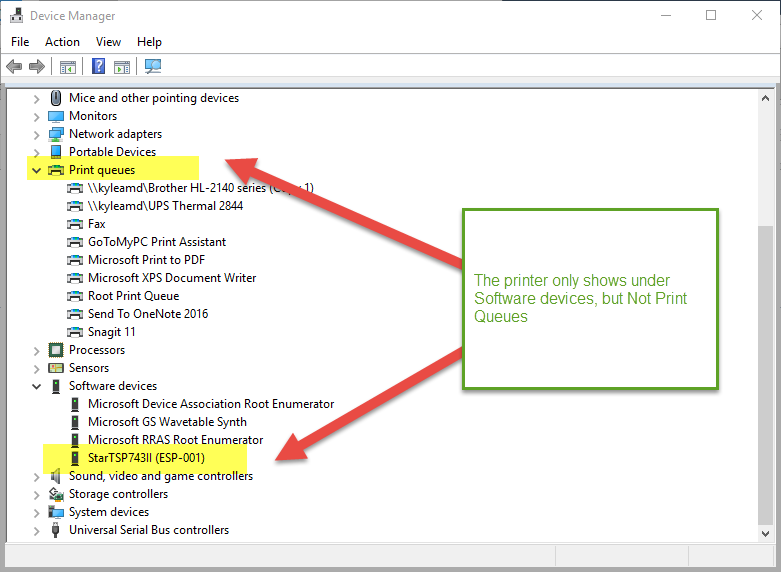



Post your comment on this topic.