Listing: Allows you to scan and list with the PDA.
Empty Buy File: Let you clear the barcodes saved as buy during scanning.
Program Setting: Configure this software.
Basic Trigger: Setup pricing offer used, pricing and rank buying criteria in a default format.
Advanced Trigger: Setup individual triggers with customizable pricing offers and buy signals.
Audio Config: Configure audio indications to different scanning results.
About: Show the version number and also check SD card status
Account: Setup your account, display device license key and also enable or disable Hidden Mode.
Soft Reset: Allow you to reboot your PDA
Minimize: Allow you to minimize ASellerTool PDA software on your PDA
Exit: This will end ASellerTool program.



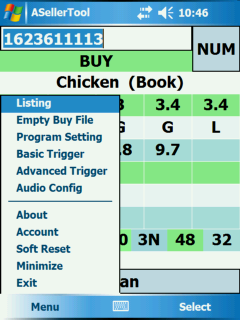

Post your comment on this topic.