If TurboLister stops while starting on your computer, you can try to install the SQL Server LocalDB program manually.
Step 1. Check your computer is 32 or 64 bits.
- Type *system” in start input.
- Click System Information
- Review System Type. If it is shown x64-based PC, then it is 64 bits computer. Otherwise, it is a 32 bits computer. Most computers nowadays are 64 bits.



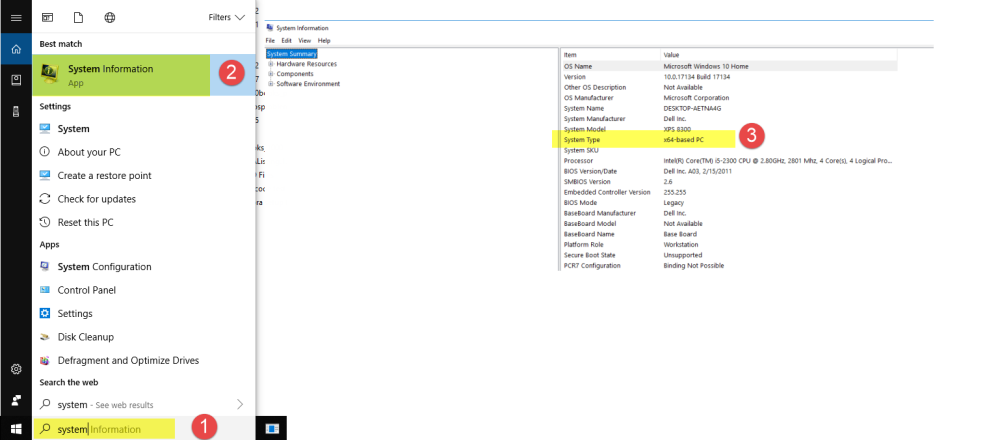

Post your comment on this topic.