Please follow the steps below to install the Dymo 450 Turbo printer.
- Download Dymo 450 Turbo printer software driver from the Dymo website.
- Double click the driver file to Install.
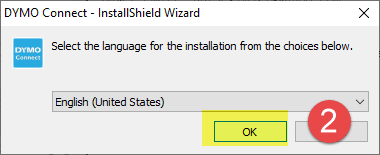
- Turn on Dymo 450 Turbo printer and connect its USB cable to your computer. You will see it showing under your computer’s printers list.
- Run TurboLister, click Menu -> Printer. Select Dymo 450 Turbo from the list and select your label. We recommend 30334.



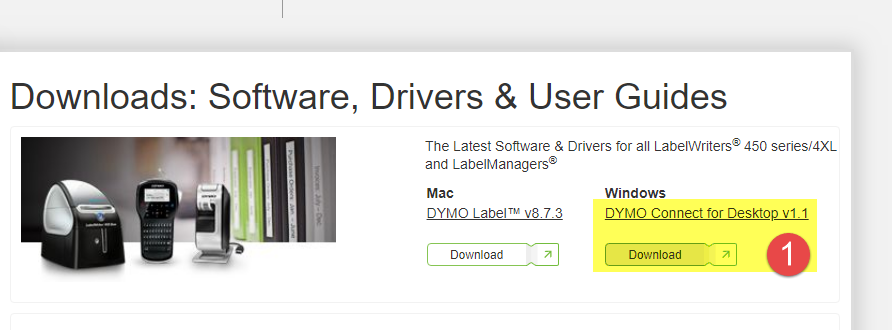
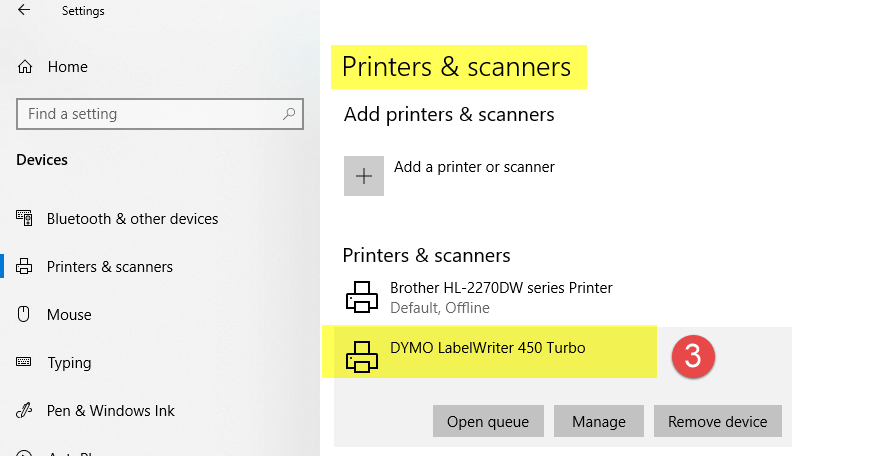
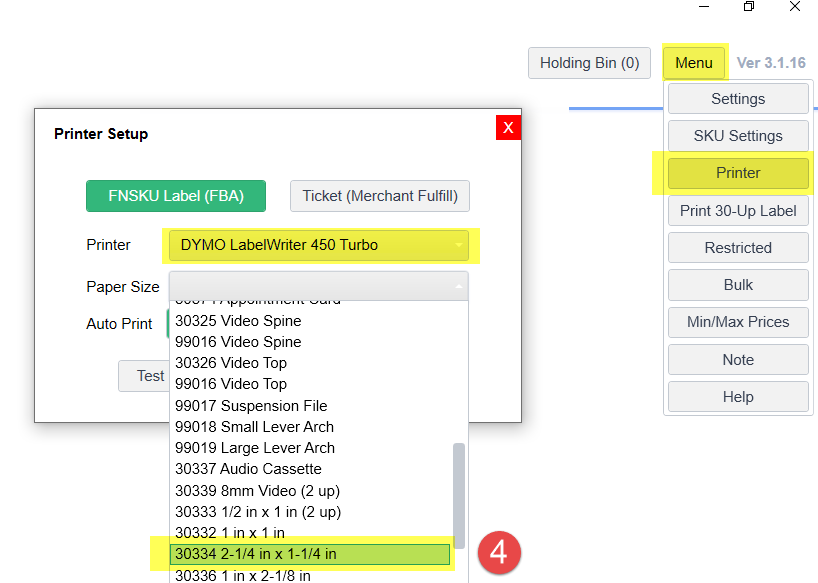

Post your comment on this topic.