When your shipment is created, the shipping labels pop up as 4×6 thermal labels, so you can print out the shipping label using Zebra or Rollo.
You can also click Cancel Inbound Plan to void this shipment and get your shipment payment back. If you choose this option, all your previous work is gone. You can clone this batch to go to the box stage.



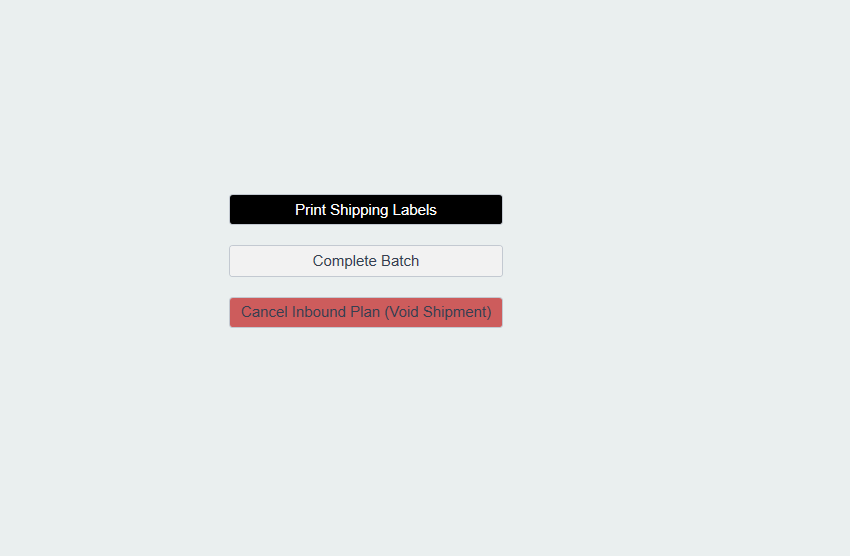

Post your comment on this topic.