If your SD card has an error or you want to delete everything from your SD card, you can format the SD card.
Steps
- Insert SD card into your computer. Your computer will show a Removable Disk (1). That is your SD card.
- Right click on it and click “Format” from the pop up menu (2).
- Click “Start” (3) to begin formatting the card.
- After card is formatted, insert the SD card into the PDA you are currently using and do a soft reset. This will set up the SD card to be used for this PDA.
Here is the video.



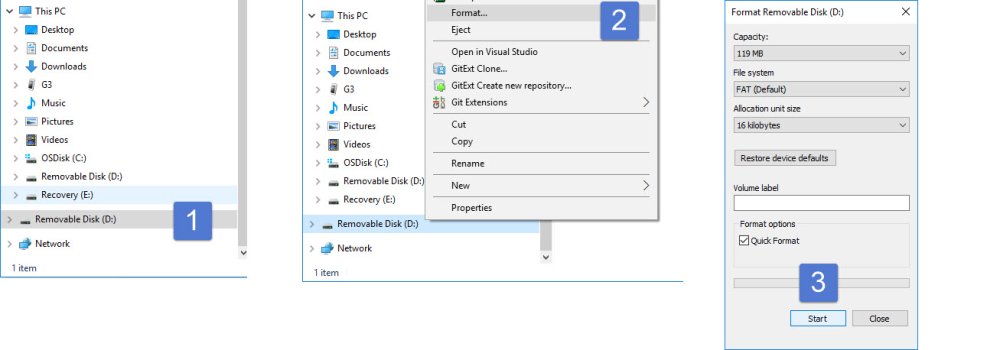

Post your comment on this topic.