Error Codes
200: New error.
This is a new error in TurboLister. Please report this error with a screenshot so we can check it.
201: NOT_IN_PRODUCT_CATALOG
Solution: You can’t sell it in a restricted category for your seller account. You can request approval by adding it manually here. After that, you can add it again. If you still have the same error, it is an Amazon API issue. You can add it manually on Amazon Seller Central. You can try to add this item tomorrow.
202: Unsupported option intendedBoxContentsSource =2D_BARCODE
Solution: You must enable a 2D barcode option for box content on your Amazon Seller Central page. Please follow this link to help your 2D barcode option. It is a one-time effort. After you allow a 2D barcode option for your box content, you can continue to create the FBA shipment.
203: ITEM_STRANDED
Solution: You have the same item in your stranded inventory now. You need to activate this item from your stranded list first. After that, you can add this item again. Please follow this link.
204: MISSING_DIMENSIONS
Solution: You must add this item to Amazon Seller Central first. Then, you can add this item again in TurboLister.
205: HAZMAT
Solution: Please follow this link
206: ITEM_UNDER_HAZMAT_REVIEW
Solution: Please follow this link
207: OVER_ASIN_GUIDANCE
Solution: Please follow this link
208: INVALID_MSKU_REMAP
Solution: This SKU already exists in your inventory. You need to change the SKU for this item. Please try to do the following to change SKU.
- In the Add screen, increase the SKU suffix number
- Change SKU Prefix (Optional)
- Add average sales rank or sales count in your SKU (Enable them in Menu -> SKU Settings). Adding that info to your SKU is highly recommended for better analysis and repricing.
- After you change the SKU, you can try to add this item again.
209: DUPLICATE_ITEM
Solution: Make sure the SKU is unique among each item.
210: IAID_RESTRICTED_FROM_INBOUND_SHIPMENTS
Solution: to be added
211: INCOMPATIBLE_PREPOWNER
Amazon does not allow you to mix certain items in one shipment.
Solution:
- Move items that give you the “INCOMPATIBLE_PREPOWNER” error to the holding bin.
- Create a shipment for the remaining items.
- Move items from the holding bin back to the shipping screen.
- Create a new shipment for those items only.
212: FNSKU_MAP_NOT_PRESENT
Solution: to be added
213: UNKNOWN_SKU
This SKU is not in your FBA Catalog. Solution: Change the product to Fulfilled by Amazon. Launch to Amazon and wait a few minutes. Then, retrieve the FNSKU by executing the action Get FNSKU.
214: ITEM_EXCLUDED_FROM_COMMINGLING_FOR_EXISTING_MAP
Solution: Not all products are eligible for Stickerless Commingled Inventory. Most notably, products must always be labeled in grocery, health, beauty, and media. Amazon is constantly evaluating categories and products and may sometimes change product eligibility.
Add the item to the FBA Shipment in SellerCentral. Select: “I agree to apply labels to these products.” after adding the article, the following message may be returned (along these lines): This product is not eligible for stickerless commingling. This product requires labeling to be received at our fulfillment centers.
215: ITEM_BLOCKED_BY_GATING
Solution: You are restricted from listing this item based on your seller account. You must log in to your Amazon Seller Central page and add this item to request approval. The link is here. FYI, Amazon can have an issue in that it appears to approve your request, but its internal system still restricts you from selling this item. The best check is to try to add this product directly on Amazon Seller Central as FBA and see if you can list it.
216: Live batch is no longer supported. Please convert it to a Private batch
Solution: Please convert Live Batch to Private batch. Below are the differences:
- Private batch: You must click the “Reassign All” button on the Ship screen to request a new shipment plan for your pending items. After that, you can create a new shipment based on this plan.
- Live batch (No Longer supported since Jan 2023): You can continue to add items until one item is assigned to the same warehouse. You can create a shipment now because TurboLister will use the shipment plan from this newly added item to create a new shipment. You can delete this new item by moving it to the Holding Bin from “Unassigned Area,” then delete it from the Holding Bin.
217: AuthToken is not valid for SellerId and AWSAccountId
Solution: Your MWS authorization with ASellerTool Inc. is expired. Amazon requires renewal once every 12 months. Please authorize your MWS account again here. After that, you can continue to use TurboLister.
218: MELTABLE_PRODUCT_RESTRICTION
Solution: Amazon does not allow you to ship this item from 5/1 to 9/30. Please see the details here.
219: The US State field must be two characters.
Ex. p. Solution: You must enter two letters for the State if your country is the United States. Enter CA if your State is California. If you cannot change your current address, you can create a new address to enter the two letters for the State. Then, you delete your old address and use your new address as the Ship From address.
220: Seller is blocked by the AndonCordManager.
Solution: This error comes directly from Amazon. Check your shipments or inbound performance summary. There might be an issue on either item or shipment level (such as sending in an overweight box or missing items in a package). Please click here to go to your FBA inbound shipping queue to locate any issue. You’ll need to acknowledge it before Amazon will let you make the inbound shipment again. If you are unsure how to resolve it, contact the Amazon Seller Support agent.
221: COVID19_LIMIT_EXCEEDED
Non-priority products that exceed quantity limits during Covid19. Please check out this FAQ on Amazon Seller Central: COVID-19: Update on products eligible for shipment creation
222: GL_EXCLUDED_FROM_FULFILLMENT
Non-priority products that exceed quantity limits during Covid19. Please check out this FAQ on Amazon Seller Central Temporarily prioritizing products coming into our fulfillment centers
223: LTSF_RESTRICTION
Long-term storage (LTSF) restriction: Units of this ASIN would have been subject to LTSF but were removed before the inventory cleanup date. Your ability to send in more units of this ASIN has been limited. You can try to send it again after three months.
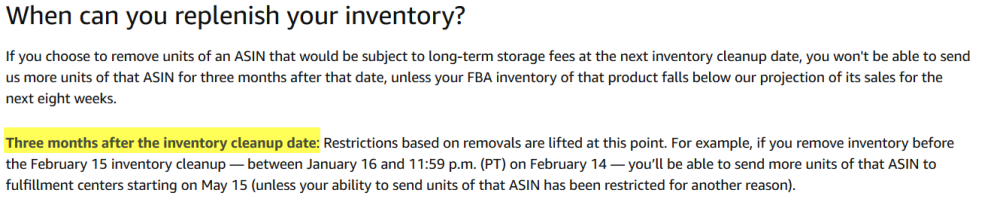
224: REMOVAL_PROMOTION_RESTRICTION
Free removal promotion restriction: Units of this ASIN were removed during the free removal promotion. Your ability to send in more units of this ASIN has been limited. You can contact Amazon seller support to inquire when to ship this ASIN again. It can be six months or longer.
225: Shipment is in locked status
You have already processed, deleted, or archived this shipment in Seller Central. You can no longer choose to “Add to existing shipment” for this shipment. “If you want to find out why, please log into Seller Central, access your Shipping Queue, and locate the shipment name you are trying to add. Choosing the “Create a new shipment” option for your items would be best.
226: ITEM_WITH_NO_VALID_FC
Item has no eligible Fulfillment Center to send to. This is a hazmat (hazardous material), so you cannot send it to FBA. Please get in touch with Amazon seller support for further assistance.
227: NO_EXTERNAL_IDENTIFIER_FOR_EXISTING_MAP
Product is missing the UPC on Seller Central.
228: PARENT_IAID
You cannot add items using its Parent ASIN. Please find the appropriate child ASIN for this item and try again.
229: Please accept the [Amazon Partnered Carrier Program] terms and conditions in the country:
For Amazon EU sellers, before using an Amazon-partnered carrier for an inbound shipment, you must review and accept the terms and conditions of Amazon’s partnered carrier program. Please click here for more info.
230: Andon error:
This error comes directly from Amazon. When you receive an Andon Cord notification, it typically means one of your ASINs has been temporarily suspended from selling on the Amazon marketplace until customer complaints can be investigated and resolved.
Issues can focus on physical and functional defects or inconsistencies with the product page description. For instance, the physical item lacks a feature on the product page, or its coloring is different.
You may have also received an email about this issue. If you received one from Amazon, the Andon Cord email will list the customer complaints received for the ASIN in question. It includes requesting you to check your inventory for these possible errors and confirm if they are an issue. The Amazon fulfillment center team might ask for quality-testing guidelines to check their in-house stock if the complaint is related to a device’s function.
If you’re unsure, you must contact Seller Central Seller Support to find out precisely what is causing it and resolve it. The steps below may also help figure out what needs to be addressed.
Check your shipments or inbound performance summary. There might be an issue (such as sending in an overweight box), and you’ll need to acknowledge it on the summary page or shipment page before Amazon lets you inbound again.
231: Access to FulfillmentInboundShipment.CreateInboundShipmentPlan is denied
You must sync your MWS account with us (ASellerTool Inc.) again. The synchronization will expire after a year, and Amazon requires you to sync with your provider. Please follow this topic sync again.
232: Seller is over restock limit for CapacityGroup type:
You have reached your Amazon FBA storage limitation for a specific category. You have likely already reached the maximum quantity for your account, and your shipment quantity is 0. Please check this Facebook post for a possible solution. You can also go to your Inventory Planning page.
233: Access denied
Amazon requires a renewal of authorization once every 12 months. Please authorize your MWS account again here. Under “Settings,” please select the correct Amazon Marketplace for listing: Amazon.com – USA, Amazon.ca – Canada, Amazon. UK – UK, Amazon.de – Germany.
234: Invalid attempt to add the following new item(s) to the shipment
Amazon’s newly released API for FBA shipment creation no longer supports this operation. Please upgrade to the latest version of the TurboLister program.
235: This shipment was converted to Send to Amazon, and no updates can be made to this shipment
This shipment has been edited in Seller Central and converted to the new “Send to Amazon” workflow. You can no longer use TurboLister to edit this shipment per Amazon policy. Here is the link.
You can finish this shipment in Seller Central or create a new shipment in TL, where you can scan the FNSKU.
236: This shipment is not in a state that allows confirmation requests (ERROR_ON_ESTIMATING).
Please ensure the “State” or “Province” field in the shipping address contains precisely two letters. Please check by going to the TurboLister [Menu] -> [Settings] -> [Address] section. Update the “State” field to 2 letters. Also, verify your address is a valid shipping address with no error.
If the same error persists after the change, please move those items into the holding bin, move them into a new batch, and create a new shipment.
237: LABEL_PREP_OWNER_INCOMPATIBILITY_ERROR
This can occur when you create a batch using the AMAZON_LABEL_ONLY option. Amazon is returning this message because they do not have enough information to label the product. For example, the product does not have a UPC.
Solution: Move this item to the Holding Bin. When you create a new batch with the Seller Label option, add this item back from the Holding Bin.
999: Internal failure with Amazon API for listing and FBA Shipment.
Amazon API for listing and FBA shipment is currently experiencing an outage. It would help if you waited a while for Amazon to resolve it. You can check the current Amazon API status here: Amazon API Health Monitor.
You can also join our Facebook group with 4,500 Amazon sellers here, so you will be notified when Amazon has resolved the outage.



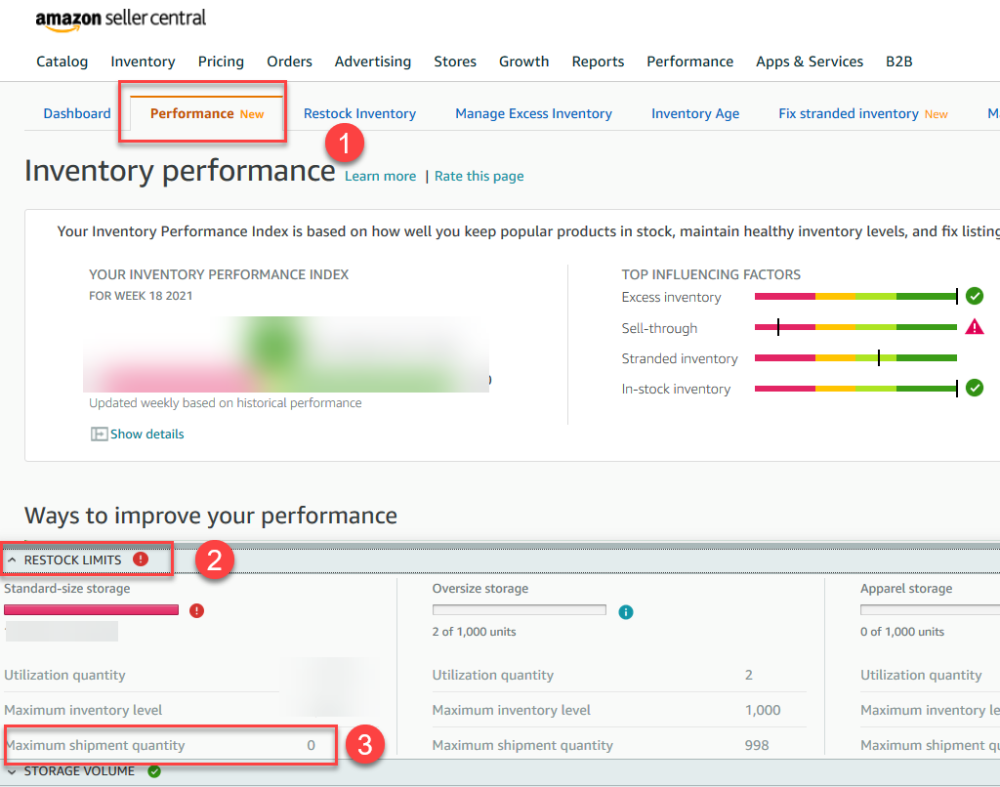

Post your comment on this topic.