To disable sound from the Scoutly app, you enable Menu -> Settings -> Disable Sound.
To disable the beep sound from the scanner, you need to find the scanner’s user manual and search for a command barcode to disable the beep.
- From your phone’s Bluetooth menu, turn off the Bluetooth to disconnect the scanner from the phone. The scanner can not scan a command barcode to configure itself while still connecting to a phone.
- Look for a command barcode in your scanner’s user manual that can disable the beep.
- Scan that command barcode
- Turn on the Bluetooth to reconnect the scanner. Now the scanner should not beep after you scan a barcode.



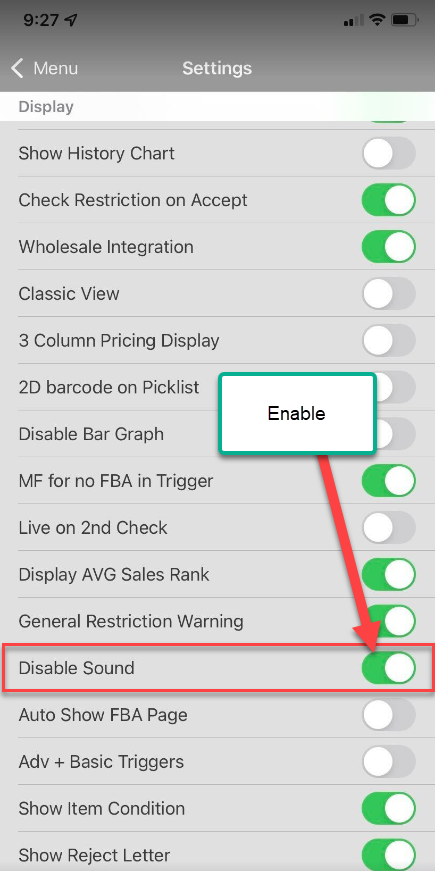
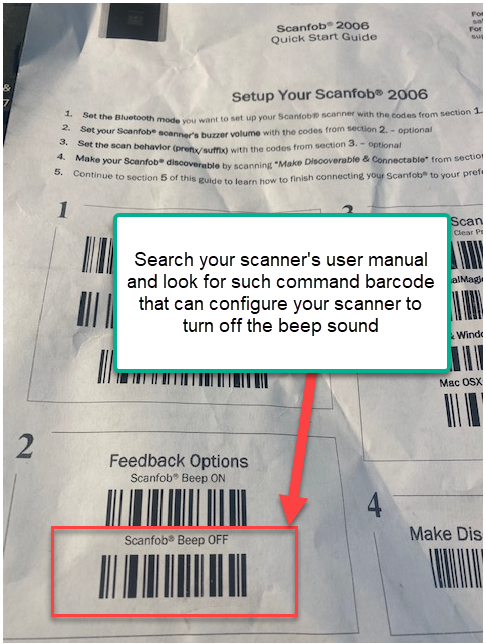

Post your comment on this topic.