Here is the list of hardware you should have in order to fully utilize TurboLister.
- Desktop scanner: Symbol LS2208 or the Zebra DS9208 scanner
- Thermal printer for FNSKU label: Dymo 450, Zebra 2844, Brother QL-800 and the Rollo
- Thermal printer for UPS 4×6 shipping label: Dymo 4XL, Zebra 2844, Brother QL-800 and Rollo
Desktop barcode scanner to scan your item
You can use the Symbol LS2208 or the Zebra DS9208 scanner to scan the barcode from your items into TurboLister
FNSKU label to apply on the item
You need to use FNSKU label to cover original barcode of your item, so Amazon receiving staff can scan it to add your item into their warehouse.
TurboLister supports all thermal printers to print out FNSKU label. We tested both the DYMO 450, Zebra 2844 and the Rollo printer.
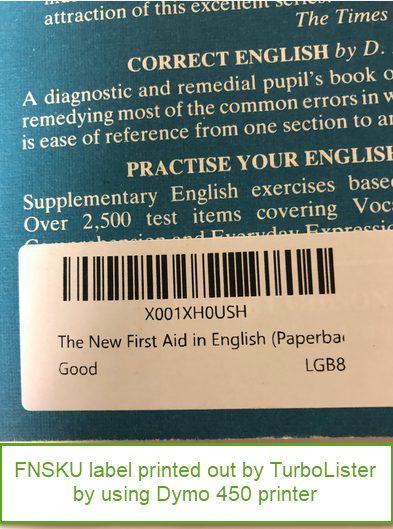
Print Amazon FBA UPS shipping label in 4×6 labels
After you put your items into the shipping boxes, check the weight and pay the inbound shipment, you can download UPS shipping label from your Amazon FBA shipping page.
TurboLister will convert your Amazon shipping labels into 4×6 labels, and print them with your thermal printer. TurboLister supports any thermal printer that can print out a 4×6 label, such as Dymo 4XL, Zebra 2844 and Rollo to print out 4 × 6 UPS shipping label.
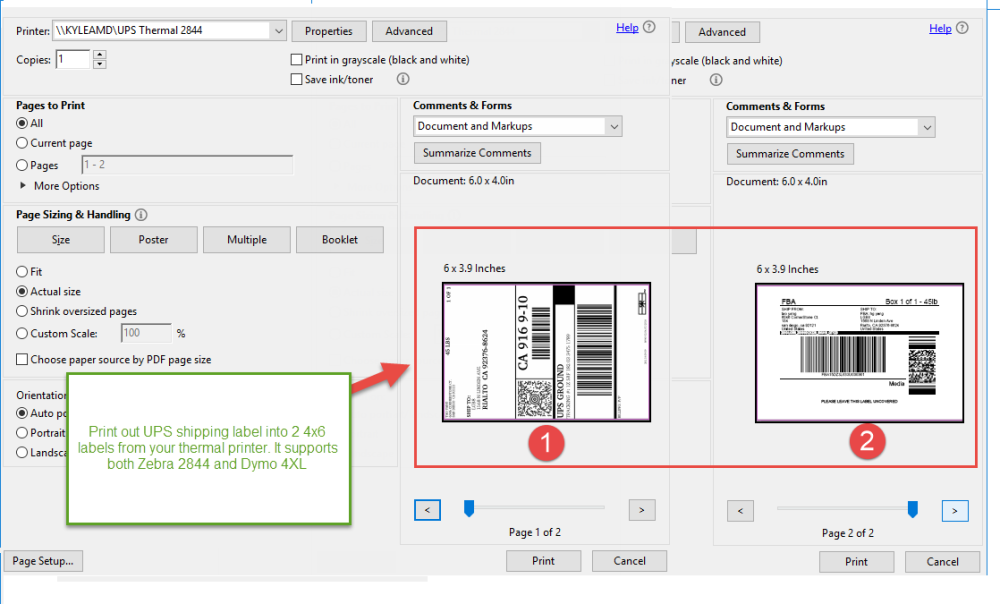




Post your comment on this topic.