Overview
1. This icon will lead you to the Download Database screen
2. This icon will lead you to the Scout screen
3. This icon will lead you to the app’s settings
4. This icon will lead you to the Profit Trigger editor
5. This icon will lead you to the app’s menu
6. This icon will lead you to the account screen
Access the dashboard via the main screen
- Tap Link icon (1)
- Tap Dashboard link (2)
- The dashboard icon will show in (3). Tap on it and navigate to the dashboard screen. You can also access the same functionalities on the dashboard screen by tapping the Menu icon (4)



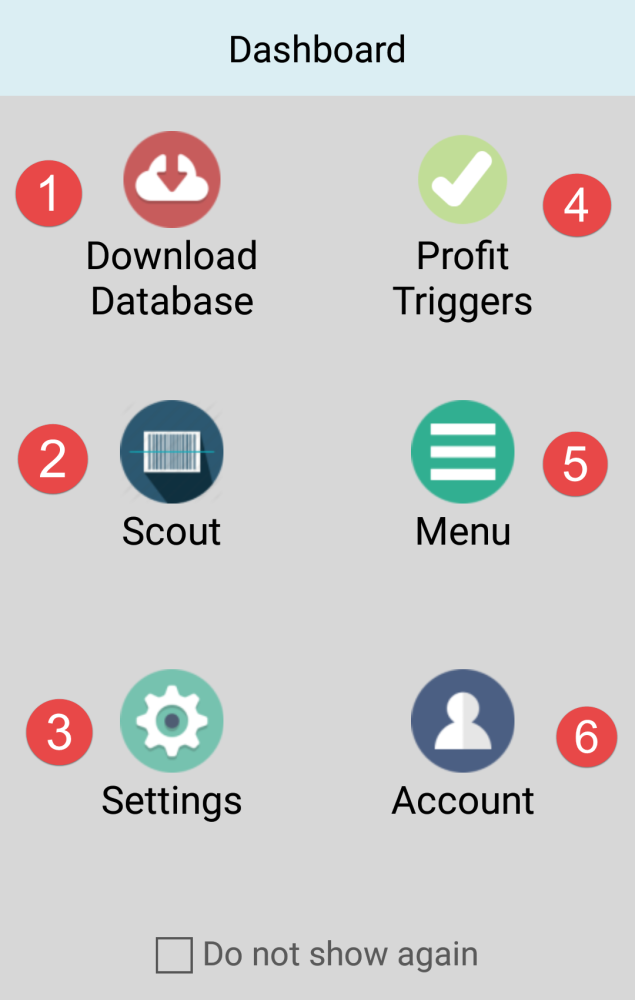
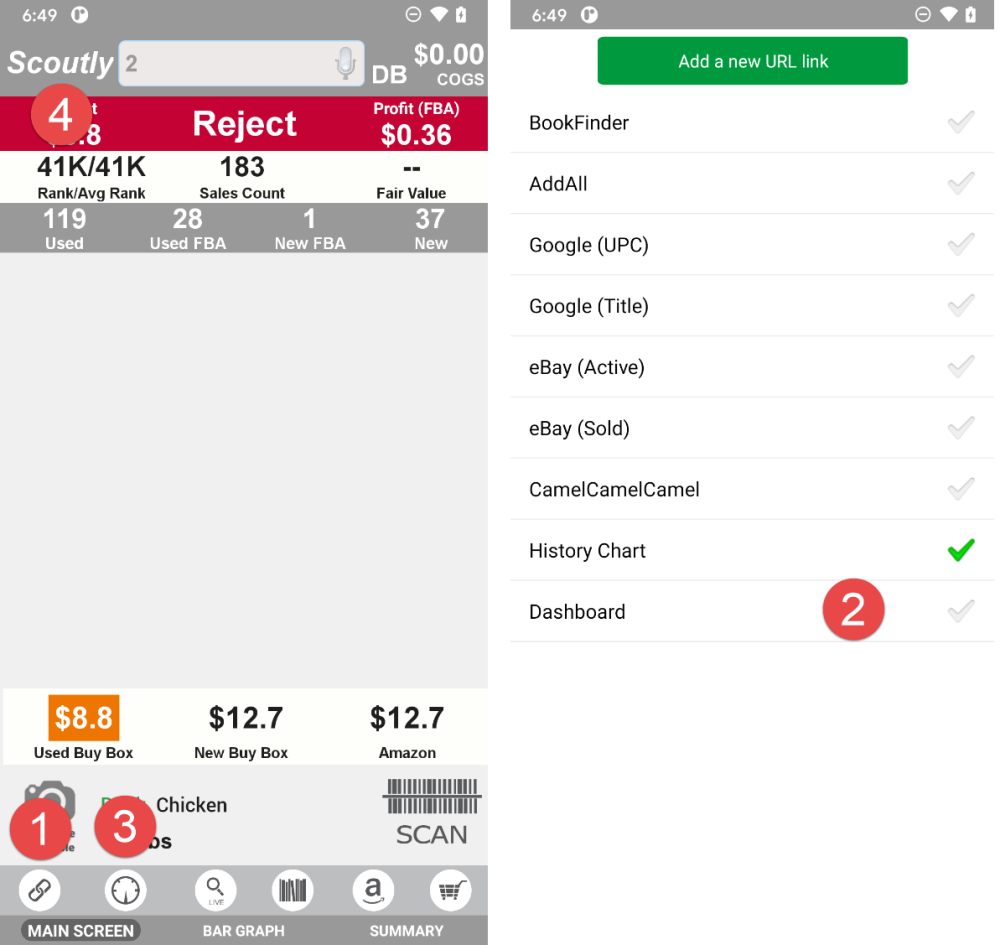

Post your comment on this topic.