Follow the steps below to create a new subscription or resume an expired subscription:
- Have your User ID and password ready. If you do not have a User ID, you can create one here. If you forgot your User ID(s), you could retrieve it here.
- If you want to sign up for multiple devices, please follow this topic. Click here to see our available plans.
- Select your plan: Lite or Professional, and click the Subscribe button (1).

- Single account subscription: Enter your ASellerTool user ID (2) and password (3), then click the Subscribe button (4). Please see the image on the left.
- Select subscription duration and click the corresponding subscribe button (5). Based on this selection, payPal will charge your account every month, six months, or a year. We offer a 5% discount for six months and two months free for twelve months.



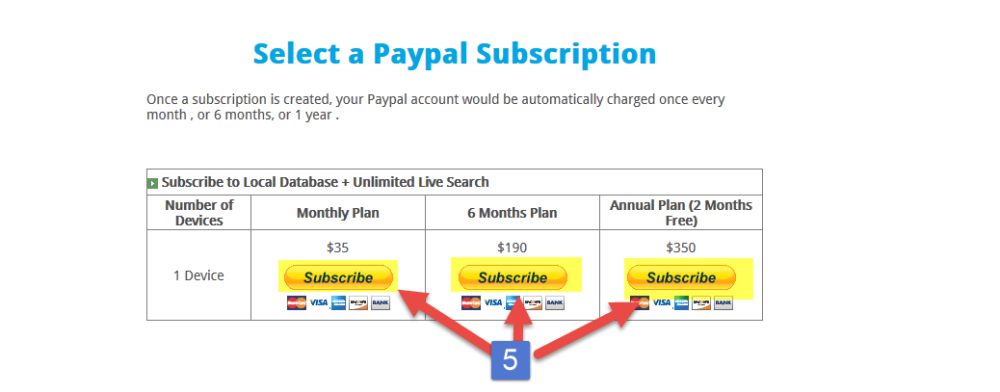
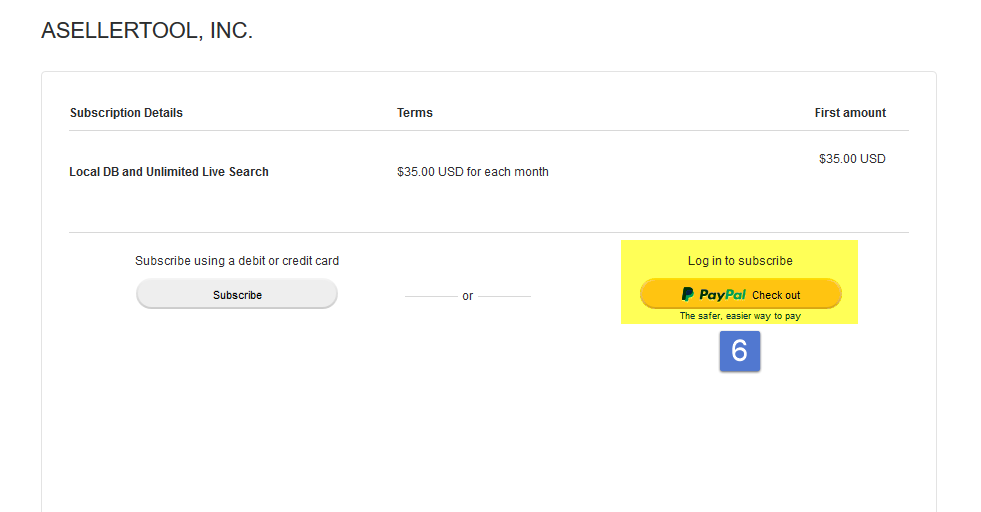
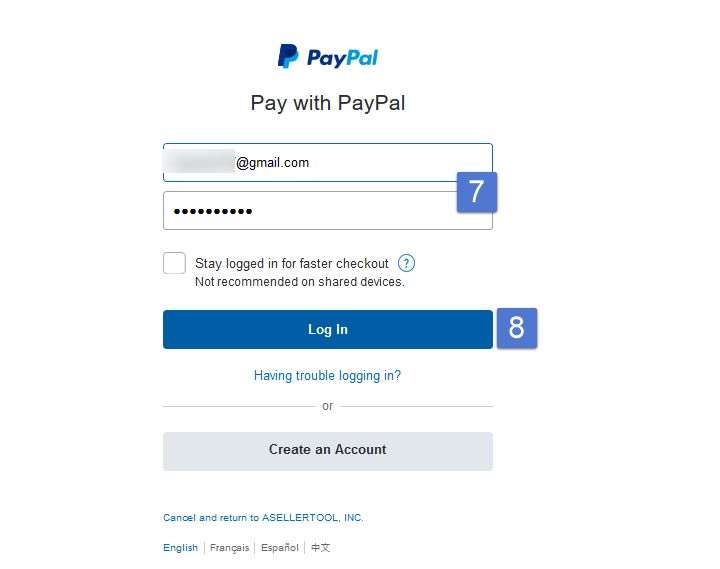
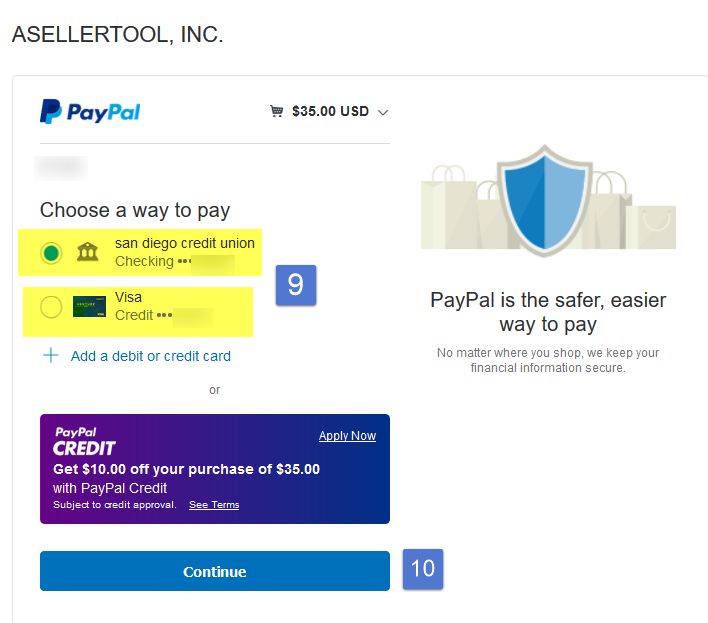
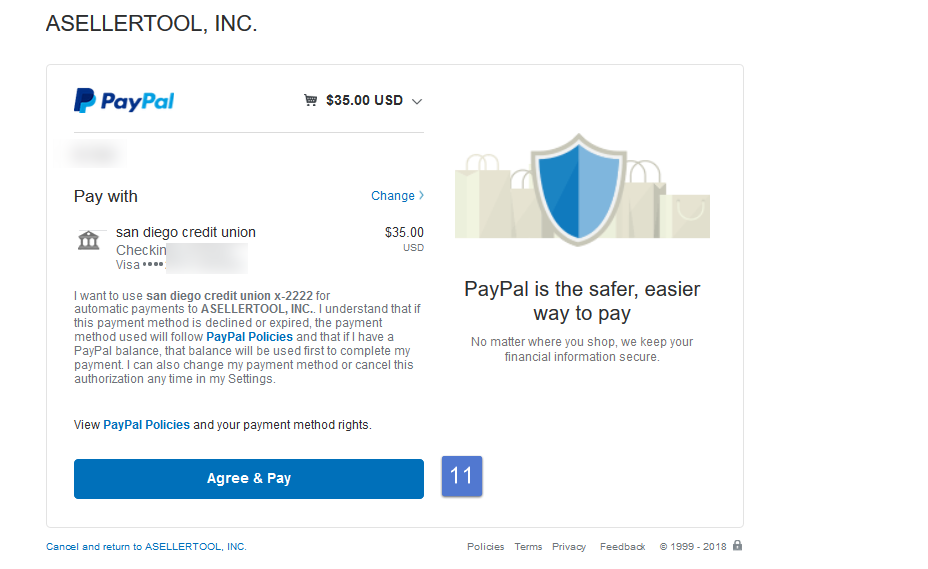

Post your comment on this topic.
AST Staff wrote: Apr 3, 2017
There is something on your account that prevents PayPal to process your payment. Most of our users have no problem to pay with PayPal. This issue does happen to some users. We can send you a one time invoice for 3 months or more.