If you experience any connection fail, or name resolution error during the live search, it is possible the WiFi connection is not good. Please try the steps below.
- Restart the router. If you have access to the router, unplug it, wait 5 seconds, then plug it again. Try the live search again after the router establishes the Internet connection.
- Restart your phone
- Open a browser on your phone to see if the WiFi network asks you to pay or agree on some terms.
- Disable the WiFi on your phone and use cellular networks exclusively.
- Follow this link to add a Google DNS server to your current network.
iPhone
- Go to your phone’s Settings app, then tap on Wi-Fi (1)
- Switch it off (2)
- Now your phone will use cellular data for the Internet connection. Try the live search again.
Android
- Go to your phone’s Settings app, then tap on Network & Internet (1)
- Switch it off (2)
- Now your phone will use cellular data for the Internet connection. Try the live search again.



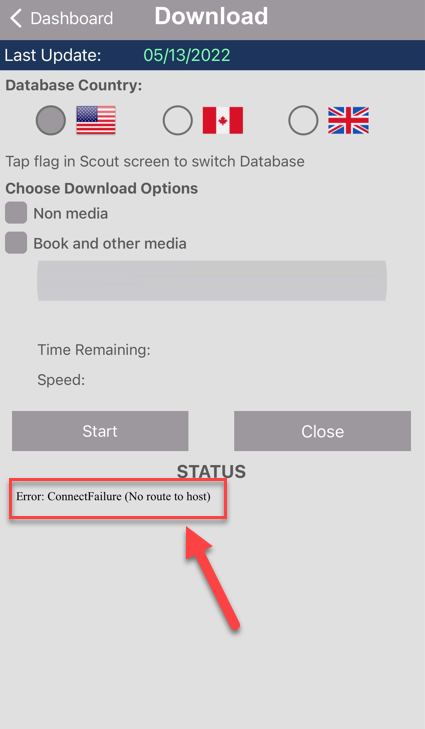



Post your comment on this topic.