You can tap the barcode symbol or shake your phone (enable in Menu -> Settings -> Shake to Open Camera) to launch the phone’s camera to capture a barcode. However, the camera is much slower than a Bluetooth scanner and will use more battery power. Please see the video below for a demonstration.

Enable/disable Quick Scan
To enable or disable the Quick Scan feature, tap the slider button below the viewfinder box on the camera screen.

iPhone
It would help if you allowed Scoutly to use the iPhone’s camera by tapping Settings -> Privacy -> Camera and ensuring Scoutly is enabled.
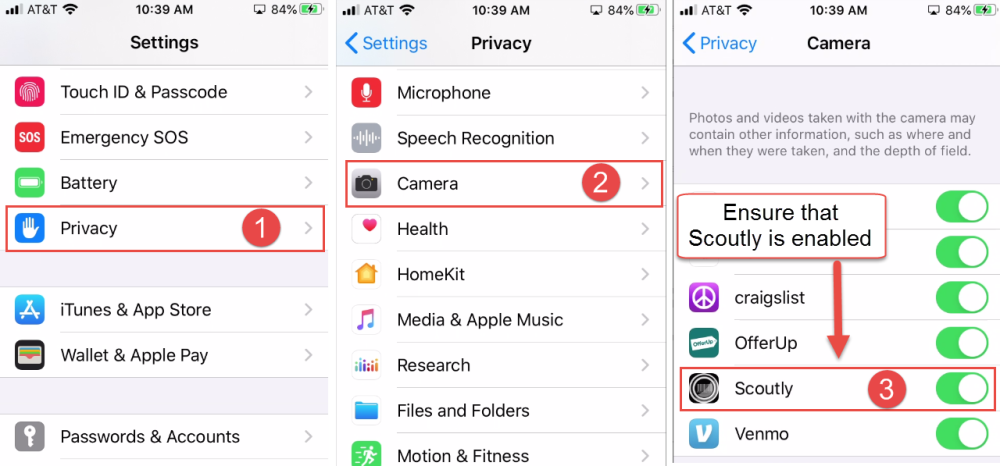





Post your comment on this topic.