This program allows you to upload a list of barcodes. You can scan barcodes into a text file or email your buy or history files from the Scoutly app.
- Set the condition and any general notes, quantity, source, and buy cost.
- Click “Menu” -> “Bulk Listing”
- In the bulk window, click “Import” and select your text file.
- Click “Process” (4). TurboLister will start to list them.



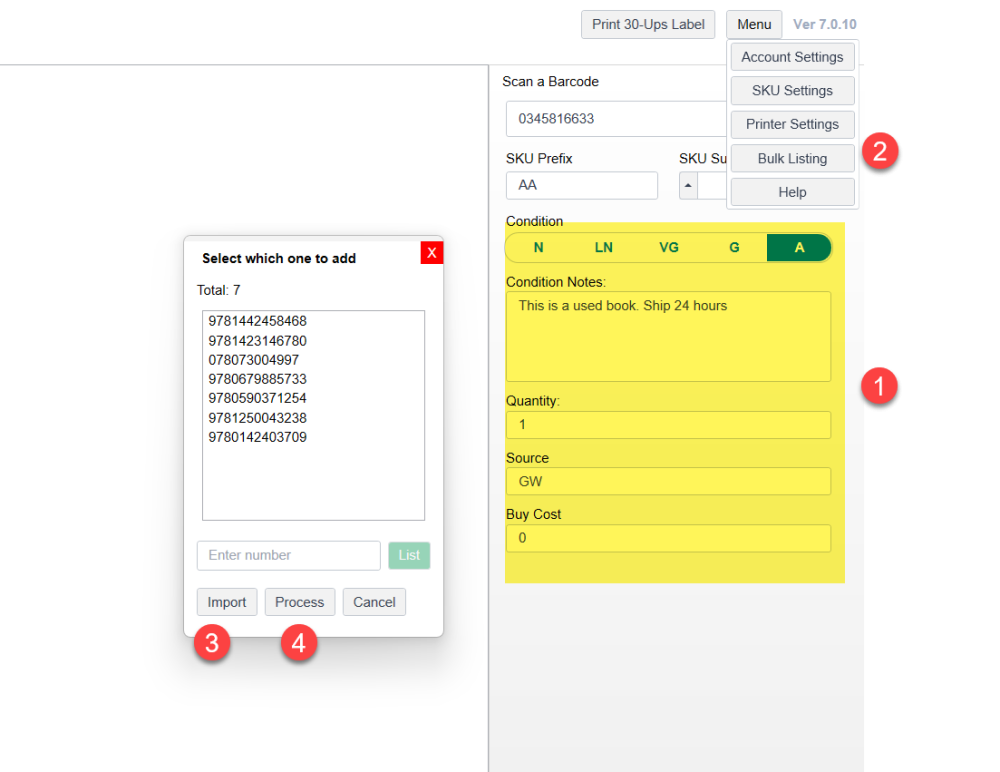

Post your comment on this topic.