After you authorize your Amazon Selling Partner account (previously called Amazon MWS account) with ASellerTool, you will be able to:
- Use TurboLister to list your items on Amazon
- UK & EU Sellers can use Scoutly to check Amazon UK & EU pricing information,
- Allow Scoutly and TurboLister to check listing restrictions based on your seller account.
Section A – Renew the authorization (For Existing Users)
Suppose you have previously authorized (synced) your Amazon Selling Partner account with ASellerTool. You can renew the authorization by clicking https://sellercentral.amazon.com/apps/manage, find ASellerTool Scoutly (Not Full MWS Access), and click the Renew button (3).
Section B – New Authorization (For New Users)
- You need an Amazon professional seller account. If you use an Individual seller account, you must upgrade first.
- Have your AST User ID and password ready. You can find them from the Scoutly App -> menu -> “Account” screen.
- Please click here to start. Then, choose the link based on your marketplace.
- It will navigate to the Amazon Seller Central page. You must log in with your Amazon Seller account.
- After login, read the agreement, check the box, then click the “Sign up / Login to ASellertool Scoutly” button



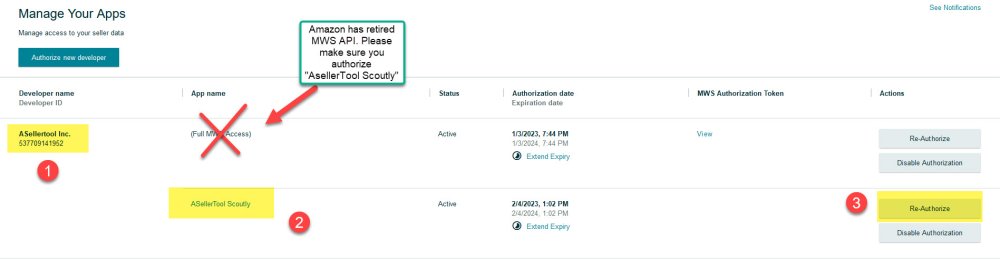

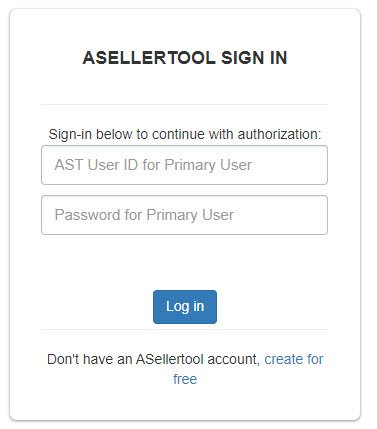
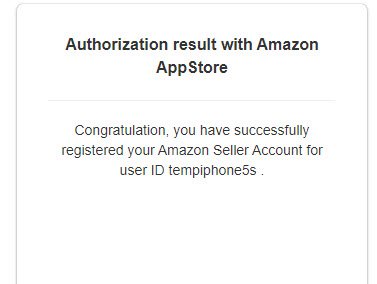

Post your comment on this topic.