Scoutly offers an alternative screen to help you interpret an item’s information in addition to the Main Screen.
Bar Graph
This screen can be accessed by swiping your thumb to the left on the Main Screen. You will see the value and a colored Bar Representation of the Lowest Price, Used BuyBox, Amazon/New BuyBox, Average Sales Rank, Sales Count, and Offer Number.



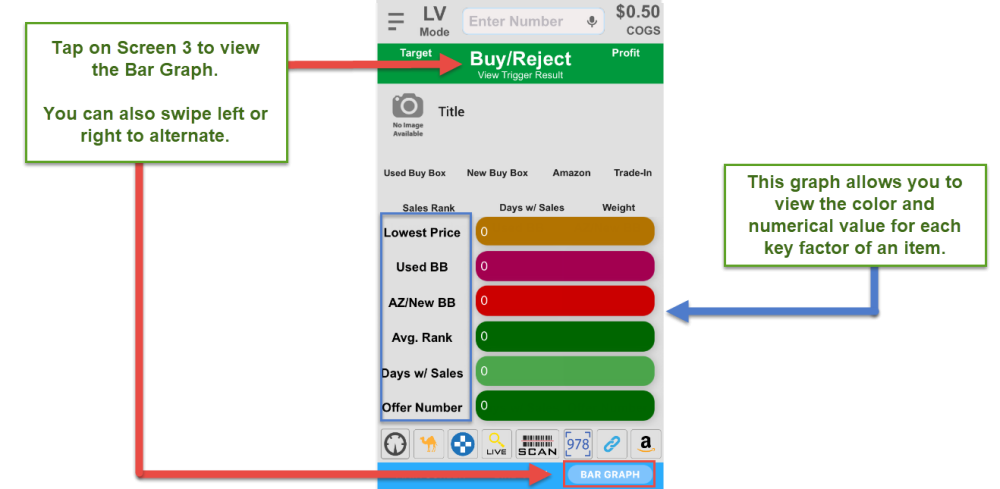
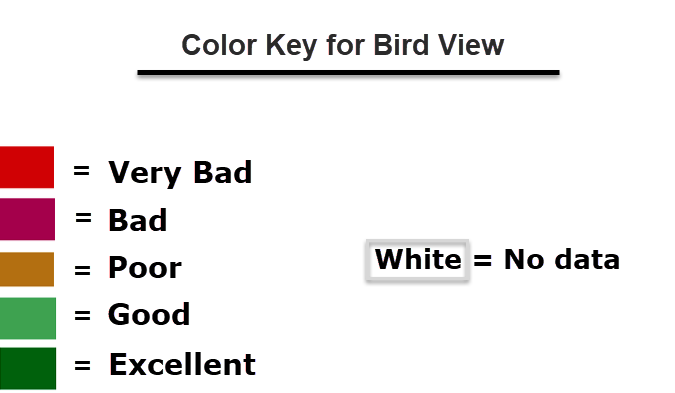

Post your comment on this topic.