If Scoutly has a connection error such as “ConnectFailure (no route to host)”, you can try to add a Google DNS server to your phone’s network.
- Go to the Settings app.
- Tap on Wi-Fi
- Tap on the current Wi-Fi network you are on.
- Scroll down and tap “Configure DNS”
- Select “Manual”
- Tap on “Add Server” and add two Google DNS servers: 8.8.8.8 and 8.8.4.4. You can delete other DNS servers in that ist.
- Tap Save.
- If still does not work, restart your phone.



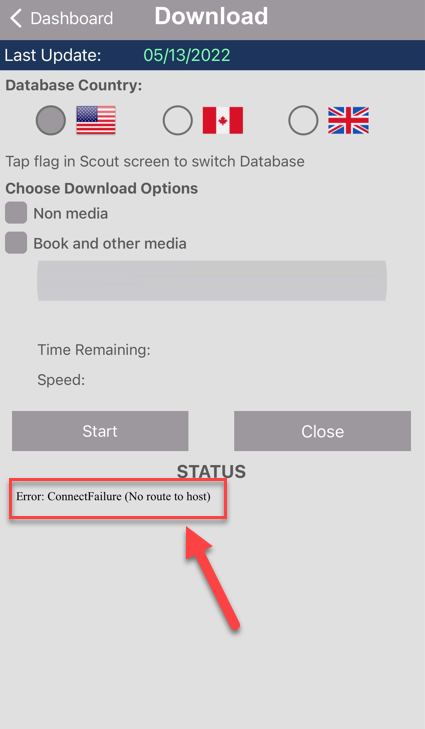


Post your comment on this topic.